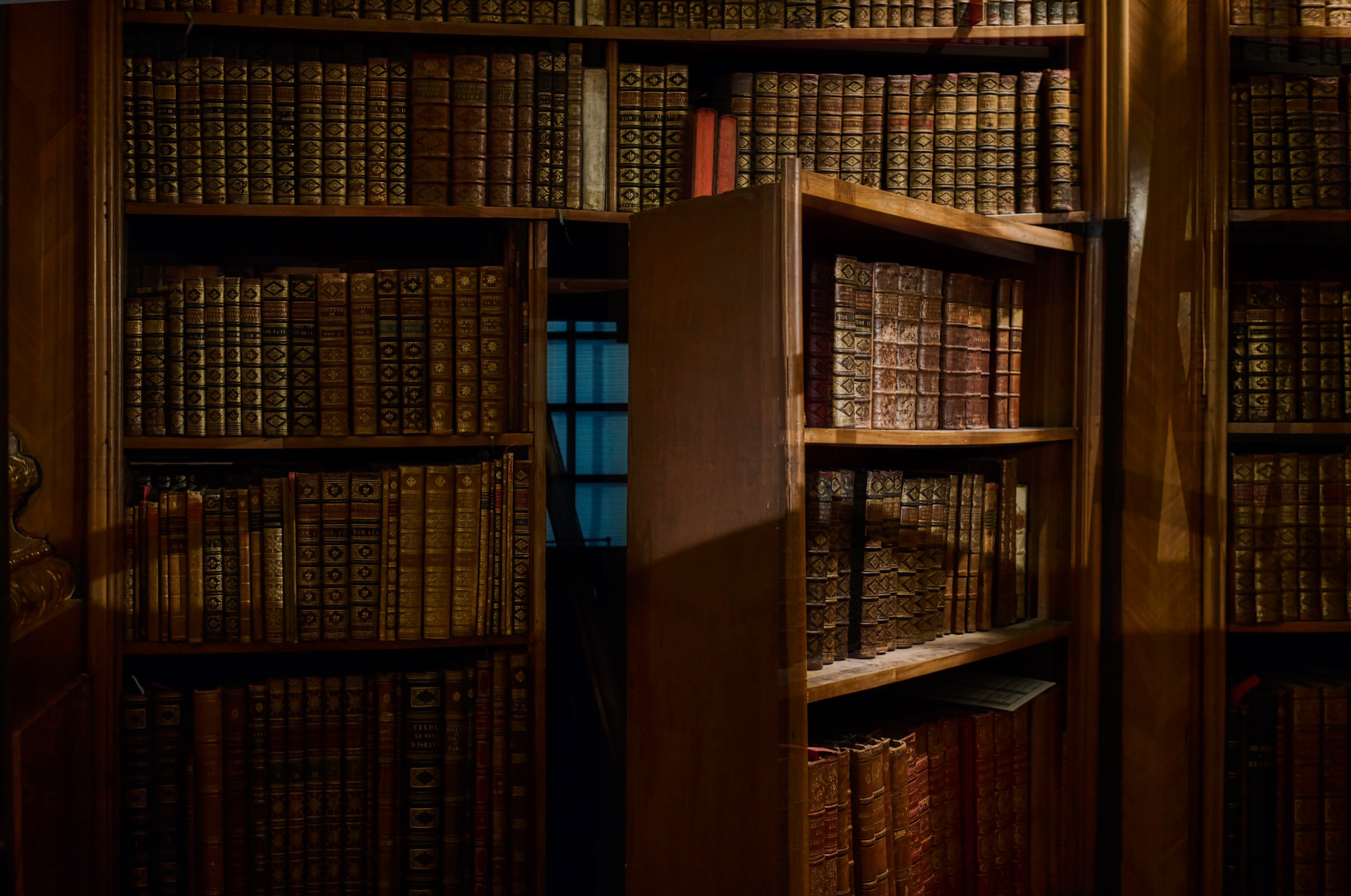The Power of Fingerprint Masking: Enhancing Your Safe Browsing Experience
Privacy is not an option, and it shouldn’t be the price we accept for just getting on the Internet.
Gary Kovacs
Safe browsing is a critical aspect of online activity, especially in today’s digital age where privacy and security concerns are paramount.
When diving into the topic of safe browsing, several key points emerge that are essential for anyone keen on ensuring their online safety.
How does Google ensure the safety and privacy of users during online searches?
Google prioritizes user safety through features like data encryption, privacy controls, and Safe Browsing, which warns against potentially harmful sites, ensuring secure and private search experiences.
Firstly, the concept of safe browsing isn’t just a buzzword; it’s a comprehensive approach adopted by major tech companies to protect users.
At the heart of this approach is the commitment to provide reliable information while simultaneously safeguarding user privacy through advanced security technologies.
This dual focus ensures that while users get the information they seek, their personal data remains protected.
One of the primary tools in the arsenal of safe browsing is data encryption.
Every search query, every click, and every interaction online is secured using industry-leading encryption technologies.
This ensures that the data remains private and secure while in transit between the user’s device and the data centers.
Such encryption not only protects against potential eavesdroppers but also ensures that the user’s data remains confidential.
But encryption is just the tip of the iceberg.
Safe browsing also encompasses a broader responsibility towards data.
Tech companies emphasize that they never sell personal information.
This commitment underscores the importance placed on user trust.
After all, in the digital age, data is the new currency, and ensuring its sanctity is paramount.
To further empower users, safe browsing initiatives also provide easy-to-use controls.
These controls allow users to decide what data they save and how it’s used.
Users can turn on auto-delete functions to automatically erase their data after a set period.
Such features give users the autonomy to decide how their data is managed, ensuring they remain in control of their online footprint.
However, safe browsing isn’t just about protecting data. It’s also about ensuring that the content users access is safe.
Every day, billions of spammy sites and malicious content try to make their way to users.
Safe browsing tools proactively block such content, ensuring that users are shielded from potential threats.
Tools like Google Safe Browsing actively protect users by displaying warning messages if a site seems suspicious or potentially harmful.
All searches conducted are encrypted by default.
This encryption ensures that user information remains safe from potential interception.
It’s an added layer of security that ensures that even if malicious actors were to try and access the data, they’d find it indecipherable.
For those moments when users come across unfamiliar sources or questionable content, safe browsing tools provide additional insights.
These tools help users learn more about their search results, ensuring they make informed decisions about the content they access.
Another critical aspect of safe browsing is the ability to filter out explicit content.
Tools like SafeSearch are designed to detect and filter out content like pornography or graphic violence.
Such features ensure that the online environment remains safe, especially for younger users.
Lastly, the ability to manage and delete search history is a crucial component of safe browsing.
Users can easily control how their search history is saved, and if they choose, they can delete it entirely.
This ensures that users have the final say in how their online activity is recorded and stored.
Safe browsing is a multifaceted approach to online safety.
It combines advanced technologies with user empowerment tools to create an environment where users can access information securely and privately.
As the digital landscape continues to evolve, the importance of safe browsing will only grow, making it an essential tool for anyone navigating the online world.
Table of Contents
Understanding Fingerprint Masking: The First Step to Online Privacy
In the vast world of the internet, every digital step you take can leave a unique mark, much like a fingerprint.
This digital fingerprint can be used by websites to identify and track your online activities.
While it might seem like a futuristic concept, it’s happening right now.
Understanding how fingerprint masking works, you can take control of your online identity and enhance your safe browsing experience.
The Invisible Threat: How Browser Fingerprinting Compromises Your Privacy
Browser fingerprinting is a sophisticated technique that websites use to gather information about your device.
From the type of browser you use to your screen resolution, these seemingly insignificant details combine to create a unique profile.
This profile can be used to track your online movements, even if you’re using incognito mode or have cleared your cookies.
Recognizing this threat is the first step to ensuring a truly private online experience.
The Mechanics of Fingerprint Masking: A Deep Dive
So, how does fingerprint masking combat this invisible threat?
It’s quite ingenious. Instead of allowing websites to see your device’s unique characteristics, fingerprint masking tools present a uniform profile to every site you visit.
This means that whether you’re in Boston or Berlin, your digital fingerprint appears the same, making it nearly impossible for websites to track you based on your device’s unique attributes.
It’s a proactive approach to safe browsing, ensuring you remain one step ahead of potential trackers.
Reaping the Benefits: Why Fingerprint Masking is Essential
The advantages of using fingerprint masking go beyond just evading trackers.
Ensuring that your online profile remains consistent, you’re not only protecting your privacy but also ensuring a more consistent browsing experience.
Websites won’t be able to tailor content based on your perceived preferences, allowing you to see a more unbiased version of the web.
It’s a refreshing way to experience the internet, free from the influence of unseen algorithms.
Choosing the Right Tools: Navigating the World of Fingerprint Masking Solutions
With the rise in awareness about online privacy, several tools and extensions have emerged that offer fingerprint masking capabilities.
Not all are created equal.
It’s essential to choose solutions that have a proven track record and are backed by experts in the field.
Opting for reliable and trustworthy tools, you can ensure that your online identity remains protected, giving you the peace of mind to explore the digital world confidently.
Online Identifiers: The Hidden Trackers in Your Safe Browsing Journey
Decoding Online Identifiers: The Silent Observers
In the digital realm, every click, every search, and every website visit can be tracked using online identifiers.
These are unique tags or markers that websites use to recognize and remember you.
While it might seem harmless at first, these identifiers can paint a detailed picture of your online habits over time.
Being aware of these silent observers is crucial for anyone keen on maintaining their online privacy and ensuring a genuine safe browsing experience.
The Subtle Art of Tracking: How Online Identifiers Shape Your Digital Footprint
Every time you visit a website, it can store small pieces of data, like cookies, on your device.
These cookies, along with other identifiers like device IDs or IP addresses, help websites remember your preferences or login details.
But there’s a flip side.
They can also be used by advertisers and third parties to track your online movements, tailoring ads to your perceived interests.
This subtle tracking mechanism can influence the content you see and the ads you’re served, subtly shaping your online experience.
Guarding Your Privacy: The Role of Online Identifiers in Targeted Advertising
Imagine browsing for a new pair of headphones, and suddenly, ads for headphones start popping up on various websites you visit.
This isn’t magic; it’s targeted advertising powered by online identifiers.
Advertisers use these identifiers to build a profile based on your online behavior, serving you ads they believe you’re more likely to click on.
While it can sometimes lead to discovering great deals, it also means your online behavior is being monitored and analyzed, which can be unsettling for many.
Taking Control: Managing Online Identifiers for a Tailored Browsing Experience
The good news is, you’re not powerless against these online trackers.
Modern browsers offer settings that allow you to manage, limit, or even block these identifiers.
Adjusting your browser’s privacy settings, you can decide which cookies to accept, which to block, and even opt for do-not-track requests.
It’s all about finding a balance that suits your comfort level, ensuring that your online journey aligns with your privacy preferences.
Navigating the Digital Maze: Best Practices for Safe Browsing Amidst Online Identifiers
With the myriad of online trackers and the ever-evolving landscape of digital advertising, it’s essential to stay informed and proactive.
Regularly clearing cookies, using privacy-focused browsers, or even employing tools like VPNs can help mask your online behavior.
Trustworthy sources and experts often share tips and tools to enhance online privacy.
Staying updated and making informed choices, you can ensure that your online journey remains both enjoyable and private.
Private Browsing Modes: The Ultimate Guide to Truly Safe Browsing
Diving into Private Browsing: More Than Just a Hidden Window
At some point, you’ve probably opened a private window on your browser, often dubbed “Incognito Mode” or “Private Browsing”.
It promises a browsing session where your activities aren’t saved.
But what does it truly offer?
Beyond not saving your search history or cookies, private browsing provides a layer of separation from your regular browsing activities.
It’s a tool in the arsenal of safe browsing, but understanding its scope and limitations is key.
Beyond the Basics: How Private Browsing Differs from Regular Sessions
When you open a regular browser window, every site you visit, every image you view, and every link you click is stored.
These records can be useful, like when you want to revisit a website.
But in a private browsing mode, these records vanish once you close the window.
No history, no cookies, no traces.
It’s as if that browsing session never happened, offering a clean slate every time you open a private window.
The Hidden Perks: Unearthing the Benefits of Private Browsing
Private browsing isn’t just about keeping your search history a secret.
It can be a powerful tool for various tasks.
Want to see a website without any prior cookies influencing the content?
Private browsing.
Need to log into multiple accounts simultaneously?
Private browsing can help.
It’s also great for viewing unbiased search results, free from the influence of past activities.
In essence, it offers a fresh, unaltered perspective of the web every time.
The Fine Print: Recognizing the Limitations of Private Browsing Modes
While private browsing offers numerous advantages, it’s essential to recognize its boundaries.
It won’t hide your browsing from internet service providers or network administrators.
If you’re on a school or work network, your activities can still be monitored.
If you download files or bookmark sites, these will remain even after you close the private window.
It’s a tool for discretion, not complete invisibility, and understanding this distinction is crucial for truly safe browsing.
Empowering Your Online Journey: Tips to Maximize Private Browsing
To make the most of private browsing, it’s essential to combine it with other privacy tools.
Consider using a VPN to mask your IP address, or employ browser extensions that block trackers.
Regularly update your browser to ensure you have the latest security features.
And always be cautious about where you enter personal information, even in private mode.
With the right knowledge and tools, private browsing can be a powerful ally in your quest for a safer online experience.
Trackers and Cookies: Navigating the Web Safely and Privately
Unmasking Trackers and Cookies: The Silent Observers of the Web
As you navigate the vast expanse of the internet, you’re seldom alone.
Trackers and cookies silently accompany you, recording your preferences, habits, and more.
These digital tools help websites remember you, making your online experience smoother.
They also play a pivotal role in how advertisers and third parties perceive and approach you.
To truly embrace safe browsing, it’s crucial to understand these silent observers and their impact on your digital journey.
The Digital Footprints: How Trackers and Cookies Influence Your Online Experience
Every website you visit, every item you add to a cart, and every article you read can be tracked.
Trackers and cookies store this information, allowing websites to offer personalized content or ads tailored to your interests.
While this can lead to a more customized browsing experience, it also means that your online behavior is constantly being analyzed and categorized.
This duality is the essence of the modern web, where convenience often walks hand in hand with surveillance.
Beyond Personalization: The Role of Trackers in Shaping the Digital Landscape
It’s not just about showing you ads for shoes after you’ve browsed a footwear store.
Trackers, especially third-party ones, can aggregate your data across multiple websites, painting a detailed picture of your interests, habits, and even potential future actions.
This aggregated data can influence everything from the news articles you see to the price you’re offered for products.
Recognizing the depth and breadth of this influence is the first step towards informed and safe browsing.
Taking the Reins: Tools and Techniques to Manage Trackers and Cookies
You’re not powerless in this digital dance.
Modern browsers offer a plethora of tools to manage, limit, or block trackers and cookies.
From incognito modes that don’t store cookies to extensions that block trackers, you have options.
Diving into your browser’s privacy settings, you can decide which cookies to allow and which trackers to block, giving you control over who gets to watch your online journey.
Steering Clear of Digital Pitfalls: Best Practices for Safe Browsing Amidst Trackers
Knowledge is power, and staying informed is your best defense against unwanted tracking.
Regularly clear your cookies, especially third-party ones.
Consider using privacy-focused browsers or search engines that don’t track your queries.
And always be cautious about the permissions you grant to websites.
Remember, every digital choice you make can influence your online experience.
Making informed decisions, you can ensure that your journey is both enjoyable and private.
Anonymity Tools: The Secret to Safe Browsing in the Digital Age
Embarking on the Quest for Anonymity: The Digital Cloak of Invisibility
In an age where every online action can be tracked, analyzed, and stored, the allure of true anonymity is stronger than ever.
Anonymity tools promise a browsing experience where you can explore the vast digital landscape without leaving footprints.
These tools, ranging from specialized browsers to intricate networks, offer a haven for those seeking a truly private online journey.
Embracing them is a step towards safe browsing, where your actions remain yours alone.
The Tor Network: A Beacon of Anonymity in a Transparent World
One of the most renowned tools for online anonymity is the Tor network.
At its core, Tor is a complex system of volunteer-operated servers that allows users to browse the internet without revealing their location or usage habits.
Instead of directly accessing a website, your request bounces through several of these servers, masking your original IP address.
It’s like navigating a maze; by the time you reach your destination, your tracks are well-hidden, ensuring a level of privacy hard to achieve elsewhere.
The Dual-Edged Sword: Benefits and Challenges of Anonymous Browsing
Browsing anonymously offers a plethora of benefits.
Beyond the obvious privacy advantages, it can bypass regional content restrictions, protect against websites that track user behavior, and even offer a safer browsing environment in regions with stringent online censorship.
It’s not without challenges. Anonymity tools can sometimes slow down your browsing speed, and not all websites are accessible through tools like Tor.
It’s a balance between unparalleled privacy and some compromises in user experience.
Beyond Tor: Diverse Tools for Diverse Needs
While the Tor network is a giant in the realm of online anonymity, it’s not the only player.
Various other tools and services offer different shades of anonymity.
VPNs, or Virtual Private Networks, for instance, mask your IP address, providing a level of privacy and security.
Proxy servers, encrypted chat apps, and even certain search engines are designed with user privacy at their core.
Depending on your needs and the level of anonymity you seek, there’s likely a tool out there tailored for you.
Navigating with Caution: Best Practices for Using Anonymity Tools
While anonymity tools offer a shield against prying eyes, it’s essential to use them wisely.
Always ensure you’re using the latest version of any software, as outdated versions might have vulnerabilities.
Be cautious about downloading files or accessing sensitive sites, even when using tools like Tor.
And remember, while these tools offer enhanced privacy, they don’t make you invincible.
Combining them with other safe browsing practices, like avoiding suspicious links or using strong, unique passwords, ensures a holistic approach to online safety.
VPNs: Unlocking the Power of Safe Browsing Anywhere, Anytime
Demystifying VPNs: The Digital Passport to the World
Imagine being able to access the internet from anywhere in the world, without barriers, and with an added layer of security.
This is the promise of Virtual Private Networks, or VPNs.
At their core, VPNs are services that create a secure connection between your device and the internet.
They act as a tunnel, encrypting your data and masking your real IP address.
In a world where online privacy is a growing concern, VPNs have emerged as a cornerstone of safe browsing, ensuring that your digital footprints remain concealed.
The Mechanics of VPNs: How They Enhance Your Online Experience
At first glance, the workings of a VPN might seem complex, but the principle is straightforward.
When you connect to a VPN, your internet traffic is routed through a server located elsewhere, often in a different country.
This not only hides your actual location but also encrypts your data, making it difficult for prying eyes to decipher.
Whether you’re accessing content restricted in your region or just browsing your favorite sites, a VPN ensures that your online activities remain private and secure.
Beyond Privacy: The Multifaceted Benefits of VPNs
While privacy is a significant draw, VPNs offer a plethora of other advantages.
They’re invaluable for frequent travelers, allowing access to familiar content from anywhere in the world.
They also provide an added layer of security, especially when using public Wi-Fi networks, which are often targets for hackers.
With net neutrality under threat in many regions, VPNs ensure a level playing field, allowing access to content without discrimination.
It’s a tool that empowers users, giving them control over their online experience.
Dispelling Myths: Common Misconceptions Surrounding VPNs
As with any technology, myths and misconceptions surround VPNs.
Some believe that using a VPN guarantees complete anonymity, but while it provides enhanced privacy, it doesn’t make you invisible.
Others think that VPNs are only for tech-savvy individuals or those with something to hide.
In reality, they’re tools for anyone concerned about their online privacy and security.
It’s essential to choose a reputable VPN provider and understand its policies, ensuring that your trust is well-placed.
Finding Your Digital Guardian: Choosing the Right VPN for Your Needs
The market is flooded with VPN providers, each promising the best service.
But how do you choose the right one?
Research is crucial.
Look for providers with a track record of reliability and transparency.
Consider factors like server locations, speed, and the level of encryption offered.
Reading user reviews and expert opinions can provide valuable insights.
Remember, a VPN is your digital guardian, and choosing the right one ensures that your online journey is both safe and seamless.
Data Collection and Law Enforcement: Safeguarding Your Browsing History
The Digital Ledger: Understanding Data Collection in the Online World
Every time you venture online, be it for work, study, or leisure, you leave behind a trail of digital breadcrumbs.
These breadcrumbs, in the form of browsing history, search queries, and even social media interactions, are often collected and stored by various entities.
While this data collection can enhance user experience by personalizing content, it also raises concerns about privacy and security.
In the age of information, understanding the nuances of data collection is the first step towards informed and safe browsing.
When Law Meets Tech: Law Enforcement’s Interest in Your Online Activities
It’s not just advertisers or tech companies that might be interested in your online behavior.
In certain scenarios, law enforcement agencies might seek access to an individual’s browsing history or online communications.
This could be for legitimate reasons, such as investigating criminal activities or ensuring national security.
The intersection of law and technology raises complex questions about privacy rights, data access, and the boundaries of surveillance in a digital age.
Corporate Stances: How Companies Respond to Data Access Requests
Different companies have varied stances when it comes to sharing user data with law enforcement.
While some prioritize user privacy and challenge data access requests, others might comply more readily.
It’s crucial to be aware of the policies of the platforms and services you use.
Many companies publish transparency reports, detailing the number and nature of data requests they receive and their responses.
Being informed about these practices can guide your choices and ensure a more secure online experience.
Guarding Your Digital Footprints: Ensuring Your Data Remains Confidential
While you might not have control over data access requests from law enforcement, you can take steps to safeguard your online data.
Using encrypted communication tools, regularly clearing browsing history, and employing privacy-focused browsers are just a few measures.
Being cautious about the information you share online and understanding the privacy settings of platforms can make a significant difference.
Safe browsing is as much about knowledge as it is about technology.
Navigating the Gray Areas: Understanding Policies for Informed Browsing
The digital realm is filled with gray areas, especially when it comes to data access and privacy.
It’s essential to stay updated on evolving laws and corporate policies.
Engaging with trustworthy sources, participating in online forums, and even attending webinars can provide insights into the ever-changing landscape.
Staying informed and making conscious choices, you can navigate the web with confidence, ensuring that your online journey aligns with your privacy values.
Data Retention Policies: Ensuring Your Safe Browsing Data Stays Private
Deciphering Data Retention: The Lifespan of Your Digital Imprint
Every online interaction, from a simple search to a video stream, generates data.
But how long does this data stick around?
Data retention policies dictate the duration companies hold onto your information.
While some might store data for a few days, others could retain it for years.
Understanding these policies is crucial for anyone keen on maintaining their online privacy.
In the vast digital landscape, being aware of how long your footprints last is a fundamental aspect of safe browsing.
The Rationale Behind Retention: Why Companies Store Your Data
At first glance, it might seem perplexing why companies would want to store vast amounts of user data.
There are several reasons.
Data can help enhance user experience, tailor content, or even troubleshoot issues.
Certain regulations might mandate companies to retain specific data for set periods.
While these reasons can benefit users, prolonged data retention can also pose privacy risks, making it essential to strike a balance.
Navigating the Fine Print: How to Understand Data Retention Policies
Most online platforms and services have privacy policies that detail their data retention practices.
These documents can often be lengthy and filled with jargon.
To truly grasp a company’s data retention policy, it’s essential to focus on key sections, such as how long data is stored, the purpose of storage, and your rights regarding data deletion.
Familiarizing yourself with these details ensures that you’re not caught off guard and can make informed decisions about which platforms to trust.
Taking Control: How to Influence the Retention of Your Data
While companies have their data retention policies, users aren’t entirely powerless.
Many platforms offer settings that allow users to manage their data.
This could range from deleting account data to opting out of certain data collection practices.
With regulations like the GDPR, users have rights concerning their data, including its deletion.
Actively managing your online profiles and understanding your rights, you can exert greater control over your digital data, ensuring a more private browsing experience.
Staying Ahead of the Curve: The Future of Data Retention and Safe Browsing
The digital realm is ever-evolving, and so are practices around data retention.
As users become more privacy-conscious, and as regulations adapt, companies might revisit their data retention policies.
Staying updated on these changes is crucial.
Engaging with online communities, subscribing to tech news, and even participating in webinars can provide insights into the shifting landscape.
Knowledge is power, and in the context of safe browsing, it’s your best defense against potential privacy infringements.
Internet Connection Security: The Backbone of Safe Browsing
The Digital Highway: Understanding Internet Connection Security
Imagine the internet as a vast highway, with data packets zipping back and forth like cars.
Just as you’d want a safe, secure road for your vehicle, you’d want a secure connection for your data.
Internet connection security ensures that your online activities, from browsing to transactions, occur without unwanted eavesdropping or interference.
In the realm of safe browsing, a secure connection is not just a luxury; it’s a necessity, forming the very foundation of your online safety.
The Threat Landscape: Why Secure Connections Matter
Every time you connect to the internet, be it at home, work, or a public Wi-Fi hotspot, your data becomes vulnerable to a myriad of potential threats.
Hackers, cybercriminals, and even curious eavesdroppers can intercept unsecured data, leading to breaches, identity theft, or unwanted surveillance.
A secure connection acts as a protective barrier, encrypting your data and ensuring that your online interactions remain confidential and intact.
It’s the digital equivalent of a fortified castle, keeping threats at bay.
Tools of the Trade: Ensuring Your Connection is Secure
So, how do you ensure that your internet connection is secure?
Several tools and practices can help.
Virtual Private Networks (VPNs) encrypt your connection, making it difficult for outsiders to decipher your data. Secure browsing protocols, like HTTPS, indicate that the website you’re visiting encrypts the data exchanged.
Regularly updating your software, using strong, unique passwords, and being cautious about connecting to public Wi-Fi networks further bolster your connection’s security, paving the way for truly safe browsing.
The Role of ISPs: Gatekeepers of Your Online Journey
Your Internet Service Provider (ISP) plays a pivotal role in your online experience.
While they facilitate your connection to the digital world, they also have access to your online activities.
It’s essential to choose an ISP with a strong commitment to user privacy and security.
Familiarize yourself with their data retention and sharing policies.
Some ISPs even offer enhanced security features, like built-in VPNs or malware protection, adding an extra layer of safety to your browsing adventures.
Staying Vigilant: The Continuous Pursuit of Connection Security
In the dynamic world of the internet, security threats constantly evolve, and so must our defenses.
Staying informed about the latest security trends, potential vulnerabilities, and best practices is crucial.
Engaging with online communities, attending webinars, or even subscribing to tech newsletters can provide valuable insights.
Remember, safe browsing is a continuous journey, and with the right knowledge and tools, you can navigate the digital seas with confidence and peace of mind.
Personal Data Protection: Mastering Safe Browsing in a Data-Driven World
The Digital Gold: Valuing Your Personal Data
In today’s interconnected world, personal data has become akin to gold.
Every online interaction, purchase, or sign-up form often requires a snippet of your personal information.
While this data can enhance user experiences, tailoring services to individual preferences, it’s also a magnet for malicious actors.
Recognizing the value of your personal data and treating it with the care it deserves is the cornerstone of safe browsing in our data-driven age.
The Many Faces of Data Breaches: Why Vigilance is Key
It’s a scenario we’ve heard too often: a major company suffers a data breach, and millions of users’ personal details are exposed.
From email addresses to financial details, the repercussions can be vast and long-lasting.
But breaches aren’t always about sophisticated hacking.
Sometimes, it’s about weak passwords, outdated software, or uninformed clicks on phishing links.
Being vigilant, updating regularly, and educating oneself about potential threats are proactive steps towards safeguarding personal data.
Guarding the Treasure: Tools and Techniques for Data Protection
Fortunately, the digital realm offers a plethora of tools to protect personal data.
Two-factor authentication adds an extra layer of security to logins.
Password managers ensure that you use strong, unique passwords for every service without the need to remember them all.
Encrypted messaging apps keep conversations private.
Regularly reviewing app permissions can prevent unnecessary data access.
Integrating these tools into daily online routines, one can significantly enhance their safe browsing experience.
The Role of Legislation: Navigating Data Protection Laws
Around the globe, governments are recognizing the importance of personal data protection.
Legislation like the General Data Protection Regulation (GDPR) in Europe or the California Consumer Privacy Act (CCPA) in the US grant individuals rights over their data.
These laws dictate how companies can collect, store, and use personal data.
Familiarizing oneself with these regulations, especially those relevant to one’s region, can empower users to take control of their data and ensure their rights are respected.
Staying Ahead: The Continuous Journey of Data Protection
Personal data protection isn’t a one-time task; it’s an ongoing journey.
As technology evolves, so do the methods of potential data compromise.
Staying updated on the latest security trends, participating in online safety workshops, and regularly reviewing personal security practices are essential.
In the vast digital landscape, your personal data is a treasure, and with the right knowledge and tools, you can ensure it remains safe and secure.
Frequently Asked Questions
What is “safe browsing” and why is it important in today’s digital age?
Safe browsing refers to the practice of navigating the internet securely, protecting personal data, and being aware of potential threats. In our data-driven world, where personal information is highly valued, safe browsing ensures that your online interactions remain private, secure, and free from malicious threats.
How can I enhance my safe browsing experience and protect my personal data online?
To master safe browsing, consider using tools like VPNs for encrypted connections, password managers for strong, unique passwords, and two-factor authentication for added login security. Regularly update software, be cautious about sharing personal information, and familiarize yourself with data protection laws relevant to your region.
Are there specific tools or services that can help me ensure safe browsing?
Yes, there are several tools designed for safe browsing. Virtual Private Networks (VPNs) mask your IP address and encrypt your connection. Secure browsing protocols like HTTPS indicate encrypted data exchange with websites. Additionally, encrypted messaging apps, password managers, and personal data protection tools can further enhance your online safety.
How do data retention policies impact my safe browsing experience?
Data retention policies dictate how long companies hold onto your online data. Understanding these policies helps you know how long your digital footprints last and what data is stored. For a truly safe browsing experience, it’s essential to be aware of these policies and choose platforms that prioritize user privacy.
With the rise of data breaches, how can I ensure my internet connection remains secure for safe browsing?
To safeguard against data breaches, ensure your internet connection is secure by using VPNs, which encrypt your connection. Always browse sites with HTTPS protocols, update software regularly, and be cautious when connecting to public Wi-Fi networks. Staying informed about the latest security trends and threats is also crucial for safe browsing.
Additional Resources
Here are three useful resources on safe browsing along with summaries and links:
- Google Safe Browsing
- Summary: Google Safe Browsing aims to make the world’s information safely accessible. It protects over five billion devices daily by showing warnings to users when they attempt to navigate to dangerous sites or download harmful files. The service also notifies webmasters when their websites are compromised. Google offers Enhanced Safe Browsing for users who want advanced security, providing real-time checks against lists of known phishing and malware sites, among other features.
- Link to Google Safe Browsing
- Safe Web Browsing | RAINN
- Summary: RAINN emphasizes the importance of protecting your information online. The article suggests using secure sites and offers guidance on maintaining safety while browsing the web.
- Link to RAINN’s Safe Web Browsing
- Safe Internet Browsing – Carnegie Mellon University
- Summary: Carnegie Mellon University’s Information Security Office provides insights into safe internet browsing. The resource highlights the vast connectivity the internet offers and emphasizes the importance of ensuring user safety while accessing various networks and information resources.
- Link to Carnegie Mellon University’s Safe Internet Browsing
These resources offer valuable insights and tools to ensure a secure and protected browsing experience.
Photo by Stefan Steinbauer on Unsplash

Ryan is a tech enthusiast and an avid user of Google Chrome, providing valuable insights on its features, impact, and future. Committed to helping readers navigate Chrome effectively, Ryan shares practical tips and solutions. Join the journey for a better Chrome experience!